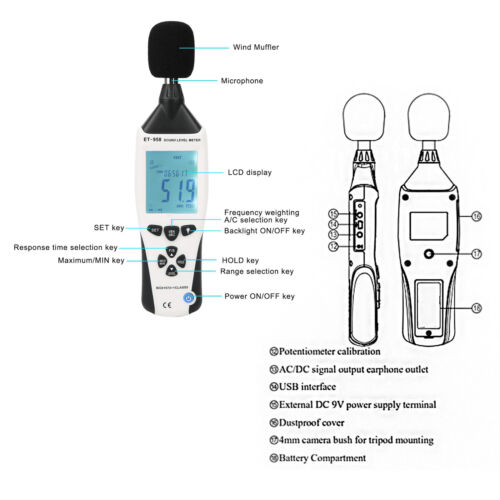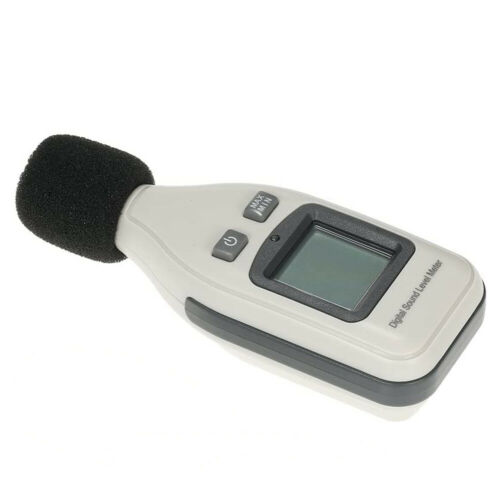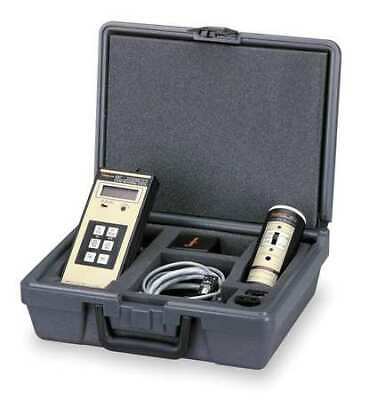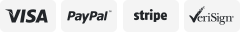-40%
ER-958 Noise Meter Digital Sound Level Meter Monitor With USB AC100-240V
$ 75.36
- Description
- Size Guide
Description
ER-958 Noise Meter Digital Sound Level Meter Monitor With USB AC100-240VFeature:
1. PC real‑time monitoring, recording and storage, automatic measuring level range is 30dB ~ 130dB.
2. High sensitivity sensor, accurate measurement, fast and sensitive, easy to operate and use.
3. Designed to monitor sound quality in various environment, reliable measurement.
4. Suitable for noise control engineering, quality control, home environment monitoring, etc.
5. Small and compact, lightweight, easy to carry, with high accuracy, durable and long‑lasting.
Specification:
Item Type: Digital Noise Meter
Material: Plastic
Color: As shown in the picture
Battery: 1 x 9V battery(Not included)
Accuracy: ±1.4 dB
Frequency Range:
31.5Hz~8kHz
Dynamic Range: 50 decibels
Measurement Level Range:
Low Frequency: 30dB~80dB
Medium: 50dB~100dB
High: 80dB~130dB
Automatic: 30dB~130dB
Time Weighting: C fast 125ms; slow (1s)
Display:
4-digit LCD display
with a resolution of 0.1 decibels
Sampling Time: 2 times/sec
Basic Operation:
(1) Open the battery cover, and then install 1x 9V battery in the battery compartment.
(2) Close the battery compartment.
(3) When the battery power is low, the icon replaces the battery.
(4) When using the AC adapter, insert the plug of the adapter into the DC 9V connector on the side panel, and you must take out the 9V battery.
(5) Turn on the power of the instrument.
(6) Press the "mode" key to select the desired function
Instructions:
(1) Frequency weighting selection: press "DBA DBC" key to select A or C.
(2) Backlight:
After turning on the meter, press the "bulb" key, and the backlight will turn on. It will automatically turn off after about one second. No activity for 30 seconds, or you can press the "bulb" key again to disable the backlight 30 seconds before.
(3) Hold:
After turning on the meter, press the "HOLD" button, the "Hold" icon will appear in the lower right corner of the LCD display, indicating that the data has been frozen. To release the reserved reading,
Press the "HOLD" button.
(4) Level range selection: Press the "LEVEL" key, the level range will be from "Lo", "Med", from "Hi" to "Auto".
(5) Power on/off:
Press the "Power" key for 1 second to turn on the meter. Press the power button for about 3 seconds to turn off the meter.
(6) Maximim/Min
Press the "Maximum MIN" key once to enter the Maximum measurement. "Maximum" will appear in the upper left corner of the LCD display. Will display the maximum sound level captured. Press "Maximum MIN" again and press "MIN" (minimum) will appear on the upper left corner of the LCD display and the lowest sound level will be displayed. Press the "Maximum MIN" button to exit again Maximum / MIN
Measurement mode.
(7) Fast/slow
Press "F/S" to select fast or slow weighted measurement. Fast: Fast sampling and measurement, once every 125ms. Slow: The sampling speed is slow, 1 time per second.
(8) Date and time setting
(8.1) While turning off the meter, press and hold the "SET" key and keep "SET" while turning on the meter. When the meter is turned on, press this key. Year data, the next to DATE will flash, indicating that you have entered the date and time setting mode. The date is displayed as YEAR-MONTH-DAY,
When the YEAR data flashes continuously, press the "▲" key to increase the value or press the "▼" key to decrease the value.
(8.2) Time/date display
Turn on the meter, and then press the "Set" key once to change the display between TIME and DATE.
(8.3) REC recording function
Hold the "Set" button for 3 seconds, until "REC" appears on the LCD. The meter will automatically start recording according to the set sampling rate.
9. Press "SET", the MONTH data will flash continuously, and then press "▲" or "▼" to increase or decrease the value.
Press "Set" again, the DAY data will flash continuously, and then press "▲" or "▼" to increase or decrease the value.
Press "Set", the "Time" icon appears for the fourth time, HOUR data flashes, press "▲" or "▼" to increase or decrease the value.
10. Press "SET"for fifth time, the MINUTE data flashes, and then press "▲" or "▼" to increase or decrease the value. See the figure below: After setting the date and time, press the "HOLD" key to save the data and exit this mode .
11. The LCD will display the word "Full", and the meter will stop recording automatically. After storage, the meter will restart to record that the data has been cleared. During recording, press and hold the "Set" button for 3 seconds to exit the recording mode.
Package List:
1 x Digital Noise Meter(Battery Not Included)
1 x Screwdriver
1 x Adapter
1 x USB
1 x Instruction Manual
1 x Connector
1 x CD
1 x Tool Box
Note:
Monitors are not calibrated same, item color displayed in photos may be showing slightly different from the real object. Please take the real one as standard.
We accept PayPal .
We ship item to your PayPal verified address.
Payment must be received within 3 days from the date of purchase.
All the items will be dispatched within one business day by Airmail after the payment is clear.
Most times you will receive your order within 10-30 business days after we transfer your package to the delivery company. We cannot guarantee the delivery timeframe if the post office has any unexpected delays due to holiday, weather, customs, or other conditions. Some countries like Russia, Brazil, or some European countries may take up to 50 days or longer for delivery.
We appreciate your patience if you haven't received items in 30 days(Russian customers may need more patience by reason of the local delivery system and/or customs). If you are concerned in any way, please feel free to contact us via ebay message
instead of leaving negative/neutral feedback or opening a dispute
.
We will make every effort to fix any problem(resend or refund any missing item).
Customs duty is obligation and liability of
citizen
s in your country, so buyer should be responsible for any tax and custom duty incurred. Generally, the delay or failure delivery is sometimes caused by the policy of different customs.
1. Our listing price includes the value of goods,packaging cost,and export
taxes,not including international duties.
2. duties,taxes,and charges are not included in the item price or shipping fee.
3.
T
he duties are buyers' responsibility
.Please check with your country's
customs office determine what these additional costs will be prior to your
purchase.
4. All disputes arising from the duties will be submitted to ebay for solution.
1. Any questions,
pls. contact us via ebay message or email us.
We will reply your message within 48 hours. If you do not receive our reply within 48 hours, pls. post a message again because sometimes our message system may block some emails.
2. If you are satisfied with our service, pls. kindly leave us a positive feedback and give us the Detailed Seller Rating with all "
5
" in very area
3. Our aim is to provide Level Customer Service, your recognition will encourage us greatly and serve you better.
We strive to keep all our customers satisfy.
We will do our up most to exceed your expectations in customer service, communication and dispatching of your orders.